Notes Field
The Notes Field is a Matrix-style, information-only field for Craft CMS that allows you to add supplementary information to a Field Layout.
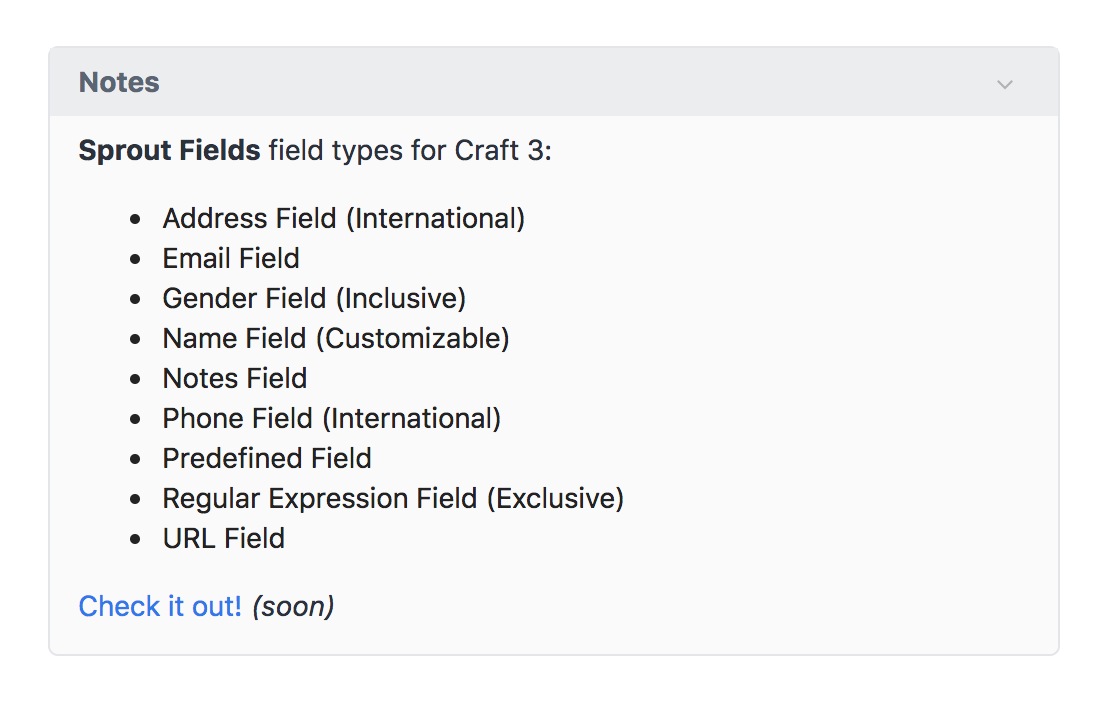
# Custom Styles
To add custom styles, create a new CSS file with your styles in the config/sproutnotes folder.
The name of your CSS file will display in the Style dropdown of your Notes field settings. For example, if you name your file Zebra Stripes.css the option Zebra Stripes will appear in your Style settings dropdown.
Field styles depend on dynamic field names so your classes will need to include the FIELDHANDLE placeholder in order for Sprout Fields to swap out the placeholder with the right Field ID for your styles to display properly.
See our Default CSS styles for an example and use your browsers Inspect Code feature to explore how these styles are applied to your Notes field.
.field[id=fields-FIELDHANDLE-field] {
background-color: #fafafa;
border: 1px solid #e3e5e8;
padding: 0;
border-radius: 5px;
}
.field[id=fields-FIELDHANDLE-field] .heading {
background: #ebedef;
padding: 7px 14px 7px;
margin: 0;
}
.field[id=fields-FIELDHANDLE-field] .input {
padding: 7px 14px 14px;
}
.field[id=fields-FIELDHANDLE-field] label {
color: #576575;
cursor: pointer;
display: block;
font-size: 1em;
font-weight: bold;
padding-right: 100px;
}
.field[id=fields-FIELDHANDLE-field] ul {
color: #232323;
list-style-type: disc;
margin: 0 0 1em 3em;
}