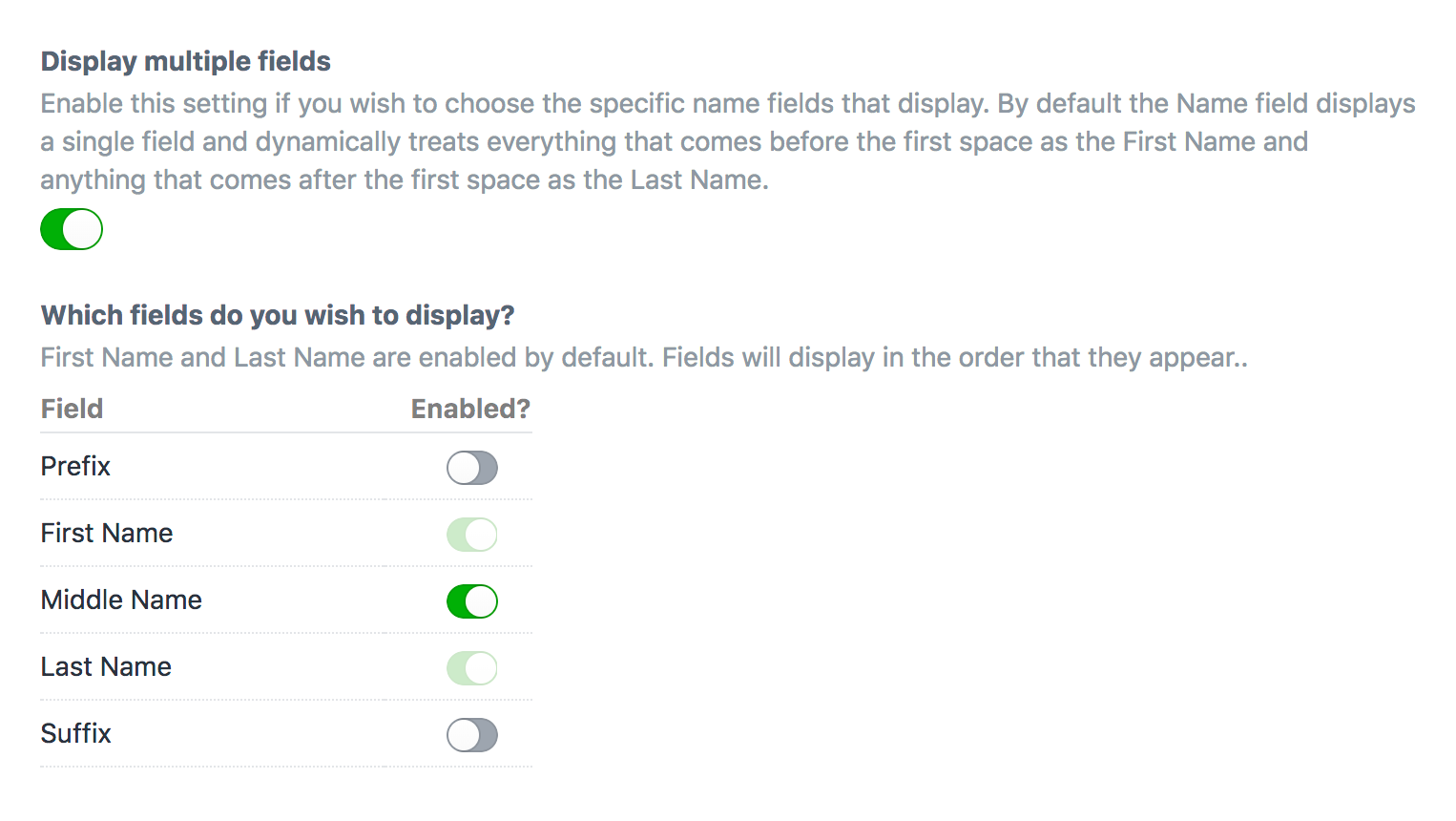Name Field
The Name Field gives you a way to capture your users name with a single input field or manage names in multiple name fields: Prefix, First, Middle, Last, and Suffix.
# Single Field
The Name Field defaults to display a single, international-friendly, field. While only a single field displays, the Name field captures the data from this single field into two fields behind the scenes.
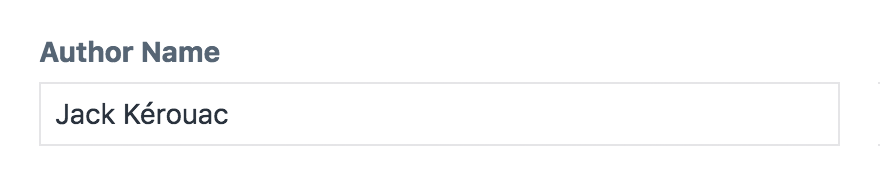
Everything before the first space is considered the First Name and everything that comes after the first space is considered the Last Name.
# Multiple Fields
If you have stricter data requirements and are willing to take on the challenge of capturing an international range of name requirements in more structured fields, you can enable the Name Field to display 2 or more fields.
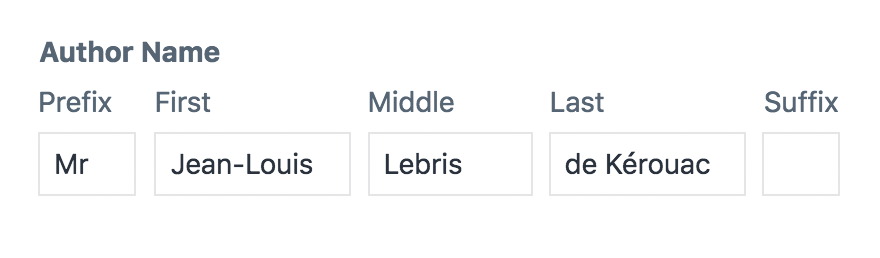
# Templates
The Name field returns a Name Model to your Twig template.
For consistency, the getFriendlyName() and getFullName() methods return the same as they would if you used them on a Craft User Model.
{# Result: First Name #}
{{ entry.nameField.getFriendlyName() }}
{# Result: First Name + Last Name #}
{{ entry.nameField.getFullName() }}
{# Result: Prefix + First Name + Middle Name + Last Name + Suffix #}
{{ entry.nameField.getFullNameExtended() }}
{# Access Name Fields Individually #}
{{ entry.nameField.prefix }}
{{ entry.nameField.firstName }}
{{ entry.nameField.middleName }}
{{ entry.nameField.lastName }}
{{ entry.nameField.suffix }}
# Settings
Select which combination of fields you wish to display in your settings: